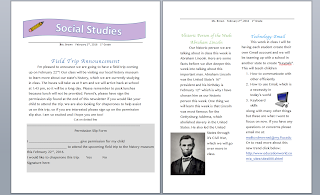I have never really used Prezi before but I really enjoyed it once I got started. I chose to do my ILP on the standard SC.2.L.16.1 which wants kids to "observe and discover major stages in the life cycle of plants and animals", so I created my Prezi about the life cycle of a butterfly. I enjoyed using Prezi for this because I was able to choose a timeline style and also with Prezi you can click on pictures to make them larger so I added pictures for each stage of a butterfly for kids to be able to see. I could definitely see myself using Prezi in my future classroom.
Prezi!!
Sunday, April 10, 2016
Tuesday, April 5, 2016
Monday, April 4, 2016
Post #10
I want to teach kindergarten to 2nd grade so I can see Data Collection tools being used often in my classroom. I can see it being used more often with the parents of my students more than the students however. For the parents I could use surveys to see who would be willing to help with a field trip or who would be willing to bring in food for a certain event in class. For students I could use it to see what kind of treat they would like if they earn a reward in class or what kind of party they would like. I believe feedback from both parents and students are key in keeping the whole classroom happy by having them feel they have input so I can see using surveys in my classroom often.
Topics I found most interesting from reviewing my other classmates blogs were the ILPs. I found this most interesting because each person's project was so different from the other. I enjoyed seeing people do the same kind of project also because each person seemed to put a different twist on it. I basically just thought the ILPs were a great way to see how each person can use these different technologies in their future careers.
I would like to get to know Excel better still. I know how to do the basics of it, but I know there are many shortcuts included and I would like to get to know how to do these shortcuts. After working with it just for one day in this class, I already learned more about it than I knew before. There are so many benefits of using Excel, and this would be especially nice for me to learn because I would love to own my own business one day so I can see myself using Excel often for budgeting and scheduling.
In order to achieve my future educational technology-related goals I will keep reviewing the basics of what I learned in this class as well as go to teacher conferences were I might learn more about new technologies emerging in the classroom. I want my future students to enjoy learning and I believe technology will play a big part in this. Technology is a big part of our lives now and I can only see it growing larger. I want to be able to use technology efficiently to help my students learn better.
Topics I found most interesting from reviewing my other classmates blogs were the ILPs. I found this most interesting because each person's project was so different from the other. I enjoyed seeing people do the same kind of project also because each person seemed to put a different twist on it. I basically just thought the ILPs were a great way to see how each person can use these different technologies in their future careers.
I would like to get to know Excel better still. I know how to do the basics of it, but I know there are many shortcuts included and I would like to get to know how to do these shortcuts. After working with it just for one day in this class, I already learned more about it than I knew before. There are so many benefits of using Excel, and this would be especially nice for me to learn because I would love to own my own business one day so I can see myself using Excel often for budgeting and scheduling.
In order to achieve my future educational technology-related goals I will keep reviewing the basics of what I learned in this class as well as go to teacher conferences were I might learn more about new technologies emerging in the classroom. I want my future students to enjoy learning and I believe technology will play a big part in this. Technology is a big part of our lives now and I can only see it growing larger. I want to be able to use technology efficiently to help my students learn better.
Monday, March 28, 2016
Post 9- "Flipped Classroom"
"The Flipped Classroom" according to our book is, "an innovative blended delivery model" (Lever-Duffy 238). It basically flips the traditional way classrooms teach by having the student's watch a recording of their teachers lecture as homework so that when they go into class the next day they are ready to gain a deeper understanding with the teacher and their peers there to help. I think it is an interesting approach to saving classroom time so that children are able to ask more questions and be more involved in gaining a deeper understanding of the basic topic they learned the night before. One problem I can see with it however is that not all children have access to technology after school and I worry about how hard of a time kids would have if they don't watch the lecture the night before. If it was a guarantee that kids would/could watch the lecture the night before and actually listen to it, I think it would be a very effective way of spending classroom time gaining a better understanding of materials. I found a fun educational video to teach student's fractions. I like that it used things that capture student's attention, like food. https://www.youtube.com/watch?v=n0FZhQ_GkKw
One interesting web-based resource for professional development I found is called "Schoology". This is a learning management system that allows users to create, manage, and share content and resources. It can also keep track of interactions among students and student assessment results. Some of the features that are included is calendar management, workload planning, personal messaging, and both large-scare (system-wide) and small-scale (user) management.
https://www.schoology.com
From working on the PowerPoint Interaction assignment, I've learned how to now create a interactive PowerPoint for classroom games. This will be very effective in my future career as a teacher since many children like to learn from games and also provides a fun way to learn rather than lecturing the whole time. I liked the game I chose and the sounds because I think that it is a fun and easy game for kids to play. One thing I didn't like was one video I downloaded with the game wouldn't show up on my PowerPoint.
One interesting web-based resource for professional development I found is called "Schoology". This is a learning management system that allows users to create, manage, and share content and resources. It can also keep track of interactions among students and student assessment results. Some of the features that are included is calendar management, workload planning, personal messaging, and both large-scare (system-wide) and small-scale (user) management.
https://www.schoology.com
From working on the PowerPoint Interaction assignment, I've learned how to now create a interactive PowerPoint for classroom games. This will be very effective in my future career as a teacher since many children like to learn from games and also provides a fun way to learn rather than lecturing the whole time. I liked the game I chose and the sounds because I think that it is a fun and easy game for kids to play. One thing I didn't like was one video I downloaded with the game wouldn't show up on my PowerPoint.
Monday, March 21, 2016
Post 8- Powerpoint
I believe the technology advancement that holds the biggest promise for education is Gamification, but most specifically, ATOMS. Kids today love games, so having an educational game could really help students learn better. ATOMS is a way to combine science, electronics, and design. With ATOMS, "students can build robots, stuffed animals that talk, and cars that move or string blocks together to see what creative interactions can result" (Lever-Duffy 288). I believe many students struggle with the concept of science and I believe this is a way to make learning about science fun for these students. It also helps encourage kids to be creative because it's easy to use. I could see this technology being utilized by having students use it for projects and such in science classes.
The gap between people that do and do not have technology is called the digital divide. I am on the side that has access to technology because I use it daily. I have a iPhone and laptop I use constantly. I think this will effect my classroom because some students will be on the side that does not have access to technology. I will have to remember that certain children don't have access and plan homework and projects accordingly, or have hours after school where they can work on assignments that require technology.
I used PowerPoint a lot in high school so I was surprised to learn that there was actually somethings I did not know about it. I had no idea how to use a master slide, or even what it was for. I don't like how I recorded my voice, mainly cause I don't like listening to my voice being recorded. I liked SmartArt however, it was cool how I could connect my pictures with text.
The gap between people that do and do not have technology is called the digital divide. I am on the side that has access to technology because I use it daily. I have a iPhone and laptop I use constantly. I think this will effect my classroom because some students will be on the side that does not have access to technology. I will have to remember that certain children don't have access and plan homework and projects accordingly, or have hours after school where they can work on assignments that require technology.
I used PowerPoint a lot in high school so I was surprised to learn that there was actually somethings I did not know about it. I had no idea how to use a master slide, or even what it was for. I don't like how I recorded my voice, mainly cause I don't like listening to my voice being recorded. I liked SmartArt however, it was cool how I could connect my pictures with text.
Monday, March 14, 2016
ILP "Design" - Edmodo
For my ILP I chose to make an Edmodo for a 1st grade class. In this I learned how to make quizzes, assignments, polls, write notes, and send screenshots. I used Edmodo in my high school classes and always assumed it was trickier than what the teacher made it seem to use but I was surprised how easy it was to make each of the things I mentioned above. In my Edmodo I posted 1 note, 1 polls, 1 quiz, and 1 assignment for the students to do. I can definitely see myself using Edmodo when I'm a teacher after seeing how easy it is to navigate and use.
Check it out:
https://www.edmodo.com/home#/group?id=20068105
Group Code: p4en8r
Check it out:
https://www.edmodo.com/home#/group?id=20068105
Group Code: p4en8r
Post 7- PowerPoint
The first level of Bloom's Taxonomy is remembering, or recalling previously learned information. So if I was teaching a lesson based on a book we just read I would first show a picture on a PowerPoint of one of the main characters of the book and have the students tell me which character it is. The next level is understanding. I would show a picture of one of the scenes from the book on the slide and have the students explain what happened in that scene in their own words. Next level is applying. For this I would show different foods that I would think the characters would like based on the story and have the kids match which characters would like which food the best. Analyzing is the next level. I would then show different characteristics on the slide and have the students match which characteristic goes with which main character. Next is evaluating. For this I would put the main characters on the board and have the students decide which character they would like to spend the day with and why. The final step is creating. I would have the students create new titles for the story that would give a good idea about what it is about.
Adaptive technology is technology that supports learning for student's with disabilities. According to the book, "For students with all manner of disabilities, technology can offer an important avenue to increased independence, participation, and success in classroom activities" (Lever-Duffy 66). This is the basic summary of what adaptive technology is. For student's with disabilities that find it hard to hold a pencil or lack the fine motor coordination to write legibly, word processor helps these students create documents with clear, legible text. Students with reading disabilities can find recorded books, high-interest low-vocabulary books, and digital books helpful when reading. I had a friend in elementary school that had to use high-interest low-vocabulary books to help with his reading because he had a harder time than others with reading. These books offer easier reading level with age and grade appropriate content. A challenge I perceive using adaptive technologies in classrooms are students might feel singled out when they have to use a certain technology when the other kids don't have to.
Because of the Web Page Design assignment, I learned how to create a organized, visually appealing Web page. I learned that spacing and what kind of fonts used matter how the page will look. I liked how easy the website was to use to create the page. I thought it was easy to keep it organized and clean. I didn't like how hard it was to add another text box however when I needed to add more information on a certain page. Next time I will plan out what I want to put on a certain page before picking a design page because I would pick one and realize there wasn't enough spots for me to get everything I wanted down or too much extra space. I can use what I learned in my future career by creating my very own classroom page for parents and students to be able to use and stay up to date with assignments and such. http://slb15.weebly.com
Works Cited:
Lever-Duffy, J., & McDonald, J. B. (2003). Teaching and learning with technology (5th ed.).
Boston: Pearson.
Adaptive technology is technology that supports learning for student's with disabilities. According to the book, "For students with all manner of disabilities, technology can offer an important avenue to increased independence, participation, and success in classroom activities" (Lever-Duffy 66). This is the basic summary of what adaptive technology is. For student's with disabilities that find it hard to hold a pencil or lack the fine motor coordination to write legibly, word processor helps these students create documents with clear, legible text. Students with reading disabilities can find recorded books, high-interest low-vocabulary books, and digital books helpful when reading. I had a friend in elementary school that had to use high-interest low-vocabulary books to help with his reading because he had a harder time than others with reading. These books offer easier reading level with age and grade appropriate content. A challenge I perceive using adaptive technologies in classrooms are students might feel singled out when they have to use a certain technology when the other kids don't have to.
Because of the Web Page Design assignment, I learned how to create a organized, visually appealing Web page. I learned that spacing and what kind of fonts used matter how the page will look. I liked how easy the website was to use to create the page. I thought it was easy to keep it organized and clean. I didn't like how hard it was to add another text box however when I needed to add more information on a certain page. Next time I will plan out what I want to put on a certain page before picking a design page because I would pick one and realize there wasn't enough spots for me to get everything I wanted down or too much extra space. I can use what I learned in my future career by creating my very own classroom page for parents and students to be able to use and stay up to date with assignments and such. http://slb15.weebly.com
Works Cited:
Lever-Duffy, J., & McDonald, J. B. (2003). Teaching and learning with technology (5th ed.).
Boston: Pearson.
Tuesday, February 23, 2016
Post 6- Teacher Tools
I chose to look at my old elementary school's website, Limestone Creek. This school ranges from Kindergarten to 5th grade. After searching the website for awhile I couldn't find any specific class pages, instead I found something called the "Cougar Chronicle." This is a newsletter giving information regarding the elementary school as a whole. On this newsletter I was able to read the Principal's message to the parents, teachers, and students, what was going on around campus for the month, counselor's message, the calendar, and the lunch menu. To find specific class information, adults and students must login.
I envision myself using technology often to accomplish my professional responsibilities efficiently and effectively. I can see myself using productivity software often because according to our book it "assists educators in tracking student information, computing grades, and preparing lesson plans and IEP's," (Lever-Duffy 147). This software seems like it would be very useful as a teacher to keep up with things going on in the classroom. I can also see myself using many apps, because my phone is already a big part of what keeps me organized now. Apps offer a wide array of useful tools including tools for organizing, grading, and note taking. According to our book again apps also "assist teachers in student tracking and reporting with no delay while interacting in the classroom," (Lever-Duffy 147). I can also see myself using softwares such as, word processor, electronic spreadsheets, database management, presentation, and classroom management. Each provides many different features to help assist teachers and make things easier.
I learned how to use Wiki after doing our web evaluation assignment. I've never used Wiki before so I had no idea how to use it. I learned how to make a table on it, create pages, and put everything into one folder. I thought it was confusing how to link pages together so I didn't like that about Wiki. It was really easy to create a table on it however. Next time I will know how to link pages together and I can see my using this in the classroom if I want kids to learn how to evaluate websites so they can tell what websites are good, and what aren't.
Monday, February 15, 2016
Post 5- Web 2.0
Some Web 2.0 technologies I think are useful in the classroom and to support teacher professional development are blogs, YouTube, and Diigo. As mentioned in the podcast classroom blogs can allow teachers to post announcements and assignments for the kids. Also stated in the podcast, YouTube can be used to locate and share relevant information to the classroom. I don't think Twitter is as useful because there are so many things that kids can see because many of the accounts aren't private and if they follow older siblings and such they could see things they shouldn't be looking at and it's hard to keep up with Twitter if following too many people/accounts. I also don't think Wikis are very useful. To effectively use these tools you need certain computer, network, and periphery equipment. Computer equipment you need is a keyboard, pointing device (such as a trackball, joystick, touch pad, stylus, or mouse), and monitor. Network equipment you need is a server, WiFi network, and storage. And finally the periphery equipment you need is electronic whiteboard and/or data projectors to help showcase to students how to work these tools, and auto computer devices such as speakers, microphones, and headsets for students to listen.
An interesting web tool I might use when teaching is edmodo.com. Edmodo was founded in 2008 and already has over 62 million members on the website. It is a global education network that helps connect learners with the resources and people needed to reach their full potential. It provides an easy way for teachers to connect with students so they can safely collaborate, stay organized, as well as access assignments, grades, and other school information.
As a teacher I would have all my students sign up for my class and this is where I could give them details and reminders of assignments that are coming up in my class. I would also encourage my student's parents to sign up so they are able to see what we are working on in class. Parent's are able to see lessons, quiz, and event schedules as well as read and review teacher announcements. In conclusion, Edmodo is a great site that keeps parents and students up to date and keeps things organized.
I learned how to use Webspiration Classroom to create concept mapping. I have learned how to create a concept map now that is easy for children to follow along and learn from. One thing I like about concept mapping is that it is very easy to follow along with and shows connections with topics. I also liked how easy it was to figure out how to use this tool. One thing I would improve on next time is making it more spread out because many of the bubbles ended up being close together. I can use this in my future career by creating concept maps, or having students create their own maps, to help them study for tests.
An interesting web tool I might use when teaching is edmodo.com. Edmodo was founded in 2008 and already has over 62 million members on the website. It is a global education network that helps connect learners with the resources and people needed to reach their full potential. It provides an easy way for teachers to connect with students so they can safely collaborate, stay organized, as well as access assignments, grades, and other school information.
As a teacher I would have all my students sign up for my class and this is where I could give them details and reminders of assignments that are coming up in my class. I would also encourage my student's parents to sign up so they are able to see what we are working on in class. Parent's are able to see lessons, quiz, and event schedules as well as read and review teacher announcements. In conclusion, Edmodo is a great site that keeps parents and students up to date and keeps things organized.
I learned how to use Webspiration Classroom to create concept mapping. I have learned how to create a concept map now that is easy for children to follow along and learn from. One thing I like about concept mapping is that it is very easy to follow along with and shows connections with topics. I also liked how easy it was to figure out how to use this tool. One thing I would improve on next time is making it more spread out because many of the bubbles ended up being close together. I can use this in my future career by creating concept maps, or having students create their own maps, to help them study for tests.
Monday, February 8, 2016
Post 4- Web Based Tools
I have chose the standard SC.5.P.10 Forms of Energy. B. Energy exists in many forms and has the ability to do work or cause a change. I found a website that has students use positively and negatively charged points to try and guide a positively charged puck into the goal. Through this they learn how charges can attract and push away from one another. http://phet.colorado.edu/en/simulation/electric-hockey It is called Electric Field Hockey and the classification of the tool I am using is an educational game.
In the past I have searched for and evaluated Internet-based resources for use in school work on whether it seems reliable based on the domain name. Also I have looked at if it is visually appealing as well as informative. I usually would check to see if they provided sources for the facts they presented also to see if it is reliable. The podcast also says to watch out for the domain name to see who owns it, as well as make sure it is visually appealing and informative. One thing I didn't realize that I look for until listening to the podcast was if the site is easy to navigate and if it loads quickly because I am impatient.
1. You want to find a blog that students can use to showcase their artwork on to be able to share with family members all over.
2. You want to teach a unit on Leonardo Da Vinci. Find a piece of artwork to share with students.
In the past I have searched for and evaluated Internet-based resources for use in school work on whether it seems reliable based on the domain name. Also I have looked at if it is visually appealing as well as informative. I usually would check to see if they provided sources for the facts they presented also to see if it is reliable. The podcast also says to watch out for the domain name to see who owns it, as well as make sure it is visually appealing and informative. One thing I didn't realize that I look for until listening to the podcast was if the site is easy to navigate and if it loads quickly because I am impatient.
After working on the Web Hunt assignment I learned how to better search for things easier. I never realized there was Google Scholar that could make looking for articles much faster. Also there was a bar on the left that allowed me to search certain dates too which was helpful. I also tend to forget there are tabs along google that can help me find just videos, pictures, etc easier. Another thing I learned was that using "+" helps you find more exact things you are searching for.
Web Challenges:
2. You want to teach a unit on Leonardo Da Vinci. Find a piece of artwork to share with students.
Monday, February 1, 2016
3- Standards and Skills
The ELA technology standards that I feel most prepared to teach with my existing knowledge is all of the RL.7 "Multimedia:" Literature standards, RI.7 "Multimedia:" Informational Text, RHST.7 "Multimedia:" History/Social Studies, and RST.7 "Multimedia:" Science/Technical Subjects because they all mainly deal with using charts and graphs as well as analyzing and comparing, which I have seen many teachers do throughout the years. I feel pretty comfortable with most of the technology standards but the one I feel I need more preparation for is W/WHST.8 "Use Multiple Sources" and SL.3 "Evaluate Speaker's Point of View".
I would like to use Email with my 1st grade students because much of our society today revolves around using technology to communicate so by having them learn to use Email to communicate with others at an early age will make it easier for them when they get older. So in order to teach them how to use Email well, I would have them have "keypals" from another elementary school that they could Email back and forth and get to know. I would need to address the guideline of "Students can demonstrate "netiquette" in their web interaction as well as "Students can protect personal information about themselves and others". I would also like to use a blog so students can write down feelings or stories while working on their typing skills. The guideline I would need to address is "Students can protect personal information about themselves and others" because a blog can be seen by others.
I learned how to put up a border and split a paper into two columns from working on the Newsletter Design assignment. I liked my articles, I thought they were interesting and something you might see in a child's newsletter home. One thing I didn't like about my newsletter was it was difficult to keep it creative while professional. Next time I hope to make it more creative with more graphics and such. Because of what I learned I will now be able to create my own newsletter for my own classroom one day when I become a teacher.
I would like to use Email with my 1st grade students because much of our society today revolves around using technology to communicate so by having them learn to use Email to communicate with others at an early age will make it easier for them when they get older. So in order to teach them how to use Email well, I would have them have "keypals" from another elementary school that they could Email back and forth and get to know. I would need to address the guideline of "Students can demonstrate "netiquette" in their web interaction as well as "Students can protect personal information about themselves and others". I would also like to use a blog so students can write down feelings or stories while working on their typing skills. The guideline I would need to address is "Students can protect personal information about themselves and others" because a blog can be seen by others.
I learned how to put up a border and split a paper into two columns from working on the Newsletter Design assignment. I liked my articles, I thought they were interesting and something you might see in a child's newsletter home. One thing I didn't like about my newsletter was it was difficult to keep it creative while professional. Next time I hope to make it more creative with more graphics and such. Because of what I learned I will now be able to create my own newsletter for my own classroom one day when I become a teacher.
Monday, January 25, 2016
2- Word and Copyright
As a student I have used Microsoft Word over many years. I have used it as a way to write essays for all my classes. I typically only used it when I needed to write an essay or create a project that requires clip art. Because it comes with many different fonts, font sizes, and shows how many words you've written, it makes it the ideal tool to write your essay. Also because it has clipart it makes it an ideal tool to use when creating a project such as a brochure, flyer, etc. I've seen teachers use it to make tests, flyers, or write up instructions for a paper or project. Both teachers and students use it often because it is an easy tool when typing up something for class.
Copyright is "a form of intellectual property that gives the creator exclusive right for a period of time"(Lever-Duffy 242). Because of copyright, a work can only be copied if the owner of the copyright gives permission. I've been taught at a young age from many teachers that copying another person's work is wrong and unethical and if you do you must quote and cite the source you used. I have seen many of my classmates get in trouble because they forgot to cite sources that they used so I have learned not to after watching them get zeros on papers and such. As a teacher I would too take off points for students that forget to cite their work because as an adult it becomes even more important that we don't. Legal action can be taken and teaching kids at a young age that it's not okay to plagiarize is important.
Learning how to use Twitter and other social networks allow me to present myself so that it's easy for employers to find me and understand better who I am. Twitter specifically I learned how to write a brief summary of what I want to say because it only allows me to type 140 characters at a time. In my future career this allows me to get my point across in less words which will help because kids typically zone out if a teacher talks too long or too much at a time. Or if there are too many words on a paper they feel overwhelmed usually.
Works Cited:
Lever-Duffy, J., & McDonald, J. B. (2003). Teaching and learning with technology (5th ed.). Boston: Pearson.
Copyright is "a form of intellectual property that gives the creator exclusive right for a period of time"(Lever-Duffy 242). Because of copyright, a work can only be copied if the owner of the copyright gives permission. I've been taught at a young age from many teachers that copying another person's work is wrong and unethical and if you do you must quote and cite the source you used. I have seen many of my classmates get in trouble because they forgot to cite sources that they used so I have learned not to after watching them get zeros on papers and such. As a teacher I would too take off points for students that forget to cite their work because as an adult it becomes even more important that we don't. Legal action can be taken and teaching kids at a young age that it's not okay to plagiarize is important.
Learning how to use Twitter and other social networks allow me to present myself so that it's easy for employers to find me and understand better who I am. Twitter specifically I learned how to write a brief summary of what I want to say because it only allows me to type 140 characters at a time. In my future career this allows me to get my point across in less words which will help because kids typically zone out if a teacher talks too long or too much at a time. Or if there are too many words on a paper they feel overwhelmed usually.
Works Cited:
Lever-Duffy, J., & McDonald, J. B. (2003). Teaching and learning with technology (5th ed.). Boston: Pearson.
Monday, January 18, 2016
1- Computers and Education
Technology has become a key part in society today because it has made things easier for us. We can now find information first hand via the internet, pay our bills, interact with people across the world, and so much more without leaving our house. By having teachers use technology it allows them to make their professional work easier as well as learning more effective. Also because educators are the ones that must ensure "the next generation is prepared for its place in our technology-rich society-technology literacy becomes even more vital" (Lever-Duffy 2). All these reasons are why educational technology has become so important in todays world. Educational technology is defined by Teaching and Learning with Technology as including "all real, analog, and digital technologies and media that can be used to support teaching and learning" (Lever-Duffy 2). Critical concerns related to teachers and students using computers are the finances associated with having technology in the classroom, time to integrate educational technology as part of instruction, cultural bias that is disinclined to support technology, and shifting the instructional paradigm. "For most classrooms, schools, and districts, lack of economic resources is the first critical challenge" (Lever-Duffy 16). I agree that this is a major concern with having technology in schools as well as the cultural bias and shifting the instructional paradigm. "Sometimes the culture of the school and the community it serves may not recognize the critical role of technology in classrooms" (Lever-Duffy 17). I agree that some schools value other interests, such as sports, before enrichment programs. I disagree however with it being a time challenge to learn and integrate classroom technologies because it just takes simple time management and the end result will be more beneficial.
The ISTE is the International Society for Technology in Education and they have led a federally funded initiative to develop standards for technology for teachers, students, and other educational professionals. This project is called the National Educational Technology Standards (NETs). One ISTE standard that gladdens my heart is "facilitate and inspire student learning and creativity". This makes me happy because I believe it is a teacher's responsibility to inspire their students to want to know more and help them keep their creativity up. As a teacher I want my students to grow and learn more while also enjoying learning. One standard that seems outside my current skill set is the "design and develop digital age learning experiences and assessments". This requires teachers to "design, develop, and evaluate authentic learning experiences and assessments incorporating contemporary tools and resources to maximize content learning in context and to develop the knowledge, skills, and attitudes identified in the StandardsS". I'm not sure exactly what this means and how I would accomplish this. I would need to learn more technology skills before I could be confident I could do this.
I agree with the term "digital native" as well as "digital immigrant". To be a "digital native" means growing up with technology all around you which is how today's youth have grown up. Because I grew up with technology all around me I consider myself a "digital native" and have noticed differences on how I use technology than how "digital immigrants" such as some of my teachers use it. My teachers and other "digital immigrants" usually don't use shortcuts and take awhile to get computers up and running how they want. They spend more extra time than they need to trying to turn up volume or minimize a window or such which meant less time for learning and caused me frustration because they wouldn't accept help. Some of my teachers even refused to use technology which caused me to not absorb everything as easily as I should have been able to. I anticipate my future students to even more dependent on technology than I am. Technology will be a key part in learning for most students in the future I believe and they will know more than me just like I am with my teachers now.
The ISTE is the International Society for Technology in Education and they have led a federally funded initiative to develop standards for technology for teachers, students, and other educational professionals. This project is called the National Educational Technology Standards (NETs). One ISTE standard that gladdens my heart is "facilitate and inspire student learning and creativity". This makes me happy because I believe it is a teacher's responsibility to inspire their students to want to know more and help them keep their creativity up. As a teacher I want my students to grow and learn more while also enjoying learning. One standard that seems outside my current skill set is the "design and develop digital age learning experiences and assessments". This requires teachers to "design, develop, and evaluate authentic learning experiences and assessments incorporating contemporary tools and resources to maximize content learning in context and to develop the knowledge, skills, and attitudes identified in the StandardsS". I'm not sure exactly what this means and how I would accomplish this. I would need to learn more technology skills before I could be confident I could do this.
I agree with the term "digital native" as well as "digital immigrant". To be a "digital native" means growing up with technology all around you which is how today's youth have grown up. Because I grew up with technology all around me I consider myself a "digital native" and have noticed differences on how I use technology than how "digital immigrants" such as some of my teachers use it. My teachers and other "digital immigrants" usually don't use shortcuts and take awhile to get computers up and running how they want. They spend more extra time than they need to trying to turn up volume or minimize a window or such which meant less time for learning and caused me frustration because they wouldn't accept help. Some of my teachers even refused to use technology which caused me to not absorb everything as easily as I should have been able to. I anticipate my future students to even more dependent on technology than I am. Technology will be a key part in learning for most students in the future I believe and they will know more than me just like I am with my teachers now.
Tuesday, January 12, 2016
0-Learning Styles
My prior experience with technology is mainly through stuff I have done in the classroom over the last couple of years. In my high school we had to take a computer class that taught us to use the basics including Blogger, Google Drive, and more. I am happy I took that class because I have continued to use much of the stuff I've learned in this class in other classes including in college. I also knew of the keyboard shortcuts because of the computer class also. One thing I never fully learned to use was Prezi however.
Because I never learned to use Prezi, I hope to possibly learn how to use that. And if not Prezi, I hope to learn something similar because many classes I take involve the use of power points. I also hope to learn more shortcuts like the keyboard shortcuts we talked about in the beginning of class.
I learned today that I am more of a sensory learner. This means that I like problem solving and facts which surprised me because going in I expected to be an intuitive learner. After reading more about sensory learning, however, I do agree that I am a sensory learner because I am practical and careful. I also learned that I have a well balance between being an active and reflective learner as well as a balance between being a visual and verbal learner which didn't surprise me because I learn differently based on different subjects usually. Finally I learned I am more of a sequential learner rather than global which I agree with.
Because I never learned to use Prezi, I hope to possibly learn how to use that. And if not Prezi, I hope to learn something similar because many classes I take involve the use of power points. I also hope to learn more shortcuts like the keyboard shortcuts we talked about in the beginning of class.
I learned today that I am more of a sensory learner. This means that I like problem solving and facts which surprised me because going in I expected to be an intuitive learner. After reading more about sensory learning, however, I do agree that I am a sensory learner because I am practical and careful. I also learned that I have a well balance between being an active and reflective learner as well as a balance between being a visual and verbal learner which didn't surprise me because I learn differently based on different subjects usually. Finally I learned I am more of a sequential learner rather than global which I agree with.
Subscribe to:
Comments (Atom)