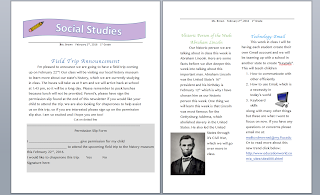I envision myself using technology often to accomplish my professional responsibilities efficiently and effectively. I can see myself using productivity software often because according to our book it "assists educators in tracking student information, computing grades, and preparing lesson plans and IEP's," (Lever-Duffy 147). This software seems like it would be very useful as a teacher to keep up with things going on in the classroom. I can also see myself using many apps, because my phone is already a big part of what keeps me organized now. Apps offer a wide array of useful tools including tools for organizing, grading, and note taking. According to our book again apps also "assist teachers in student tracking and reporting with no delay while interacting in the classroom," (Lever-Duffy 147). I can also see myself using softwares such as, word processor, electronic spreadsheets, database management, presentation, and classroom management. Each provides many different features to help assist teachers and make things easier.
I learned how to use Wiki after doing our web evaluation assignment. I've never used Wiki before so I had no idea how to use it. I learned how to make a table on it, create pages, and put everything into one folder. I thought it was confusing how to link pages together so I didn't like that about Wiki. It was really easy to create a table on it however. Next time I will know how to link pages together and I can see my using this in the classroom if I want kids to learn how to evaluate websites so they can tell what websites are good, and what aren't.